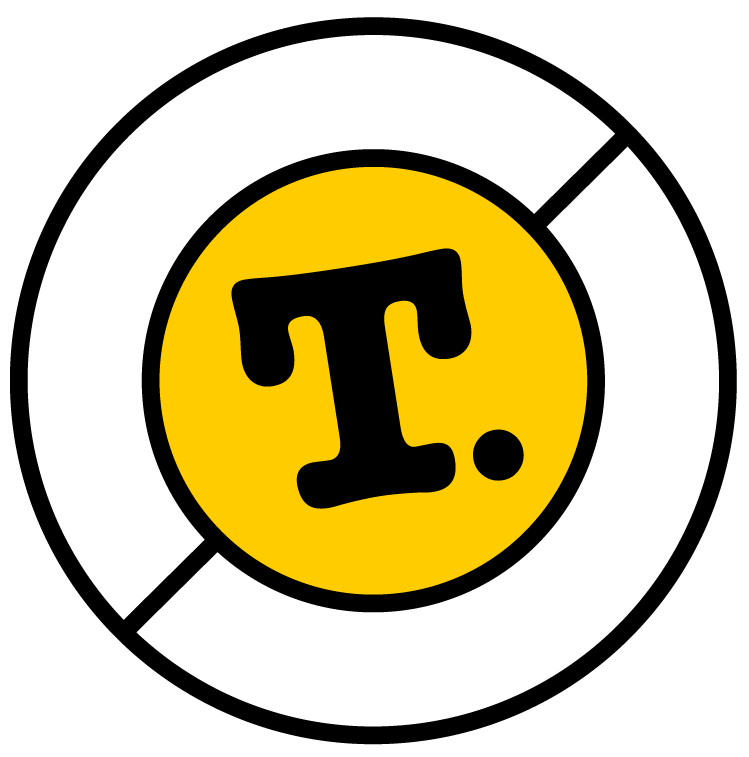The Blackmagic Cinema Camera (BCC) is a 16mm-sized-sensor HD digital video camera that shoots RAW footage for under $4,000. Much excitement has been made about this new camera that few people have yet to use, mainly because it’ll offer 2k video in RAW mode with 13 stops of dynamic range so that you have the utmost creative control over the image in post production (like pro photographers shooting RAW still images). And it is a 12-bit image (more bits = more shading/less banding), when many other cameras are still only 8-bit. Plus, it looks and works more like an Apple product versus the slightly arcane and somewhat baffling cameras of yore (I know, some would argue that is a negative).
Anyway, a few people have the cameras and have been testing them out in the field. The guys from EOSHD (in English) and SlashCam.de have posted some frames from a shoot (in German), including an original CinemaDNG frame. I decided to take it into Lightroom 4.2 (LR) and have a look myself.
Here is the original shot (the full size is 2400 x 1350 pixels):

Here is a JPEG of the original shot from LR (click for full size):

Here is my adjusted shot from LR (click for full size):

I only used overall global adjustments to create this image, there were no gradients, no local adjustments, no retouching, masking, etc. My goal was to retain/extract maximum image details, not to do a final color grade.
As you can hopefully see, there is a LOT of highlight detail recovered, even though the original looks rather blown out in the highlights of the building on the right and the curving brick wall in front of it. You can also see a lot of new detail in the boat and the far-away buildings in the middle. Let’s take a closer look with some side-by-side 100% crops of the image.
Building detail and shadows:

You can clearly see a lot more detail on the scaffolding, tree branches, cast shadows, and even the seams in the exterior walls (almost horizontal lines). I had thought this area was mostly lost to over-exposure.
The curved brick wall:

I had hoped to pull slightly more detail back into the brick retaining wall and was very pleased to see full detail of the blocks and railings and benches.
The boat at lower right:

I have to admit, this was a pretty big surprise for me. Details that I had no idea existed in the original image suddenly revealed themselves in great clarity. Very impressive for something I assumed was solid white and/or blown out.
The distant buildings:
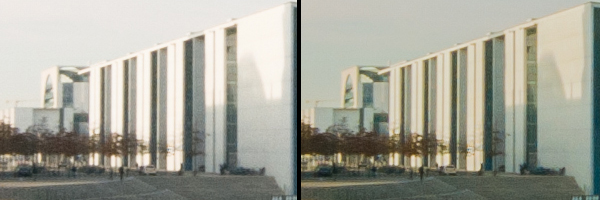
Again, you can see some seams in the exterior walls of the buildings and you get much better separation from the sky. Much more clarity here.
The tower and flag:

Here you see much better separation from the sky, the building and windows just have more presence and definition and the sky shows more depth/shading. Nice.
—
I think this shot is a little bit soft overall and they said they used a variable ND filter so that might explain it. But, the BCC and RAW mode clearly show the benefits of such a system. You can shoot in challenging conditions and pull back highlights, detail, shape, definition, separation and color quite quickly and easily. In fact, this’ll be required on every shot since you’ll have to process the video to edit it. Shooting RAW means you won’t be able to shoot and dump direct to output.
The challenge as a filmmaker will mainly be: how do you handle the increased storage demands?